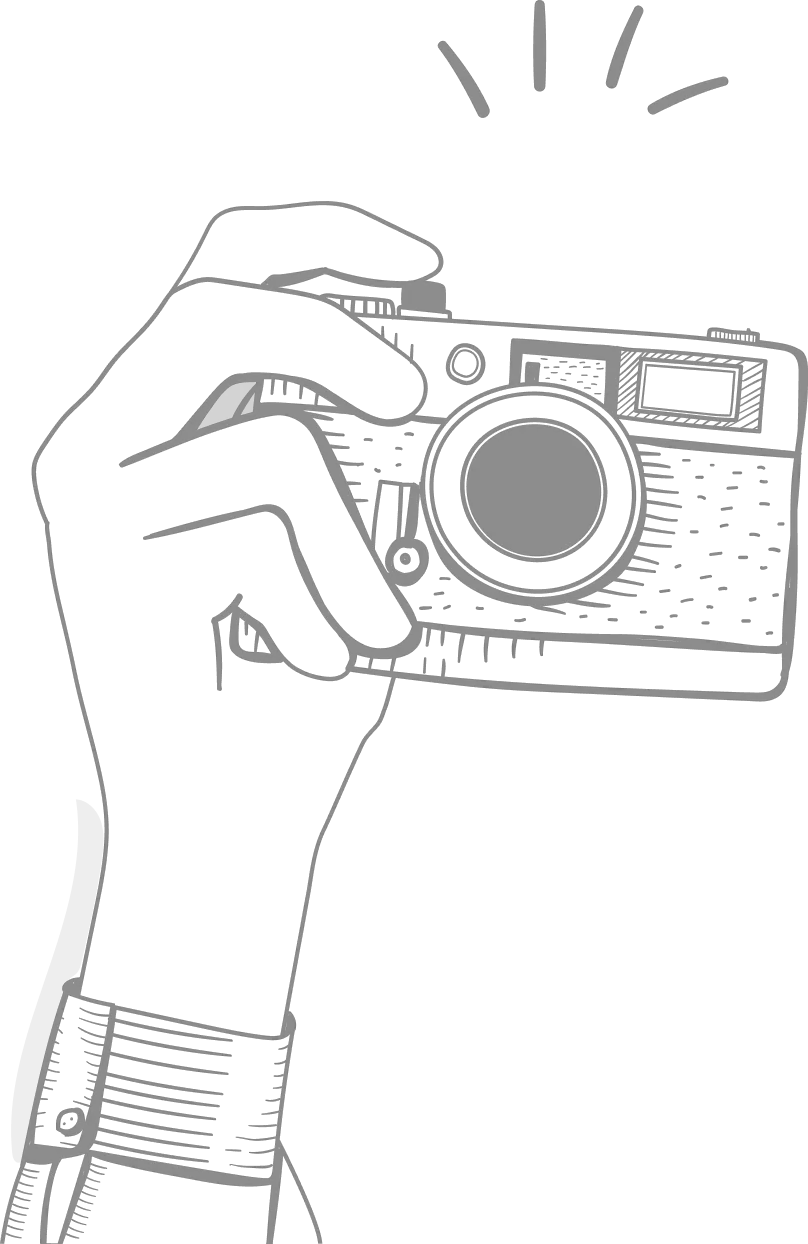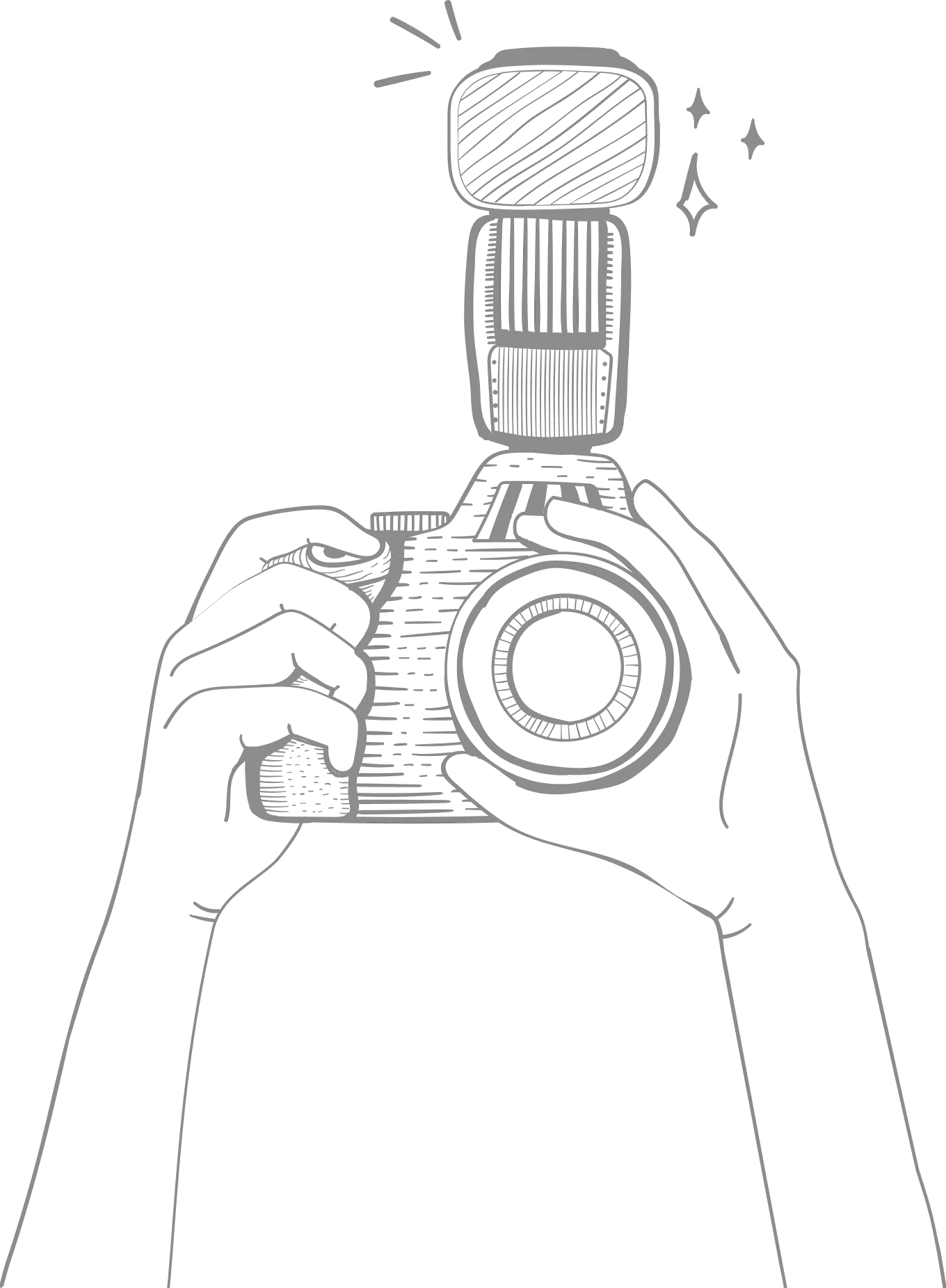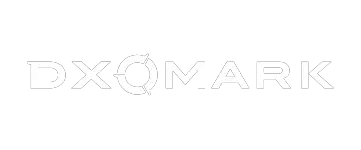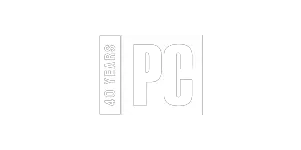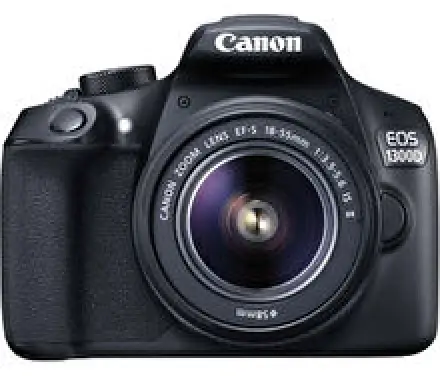I love this app!
It's so easy to use and has been a huge help in keeping track of my camera's shutter activations. I've caught some potential issues before they became problems, and it's just a really useful tool for any photographer.

Wildlife Photographer





I can't recommend it enough!
I'm a professional photographer, and this app has become an essential part of my toolkit. It's saved me from manually keeping track of my shutter counts, and the interface is intuitive and easy to use.

Real Estate Photographer





Highly recommended!
I've been using this app for a while now, and it's been great. It's simple to use, has a clean interface, and has saved me a lot of time and hassle. I also appreciate the regular updates and improvements that the team makes.

Street Photographer